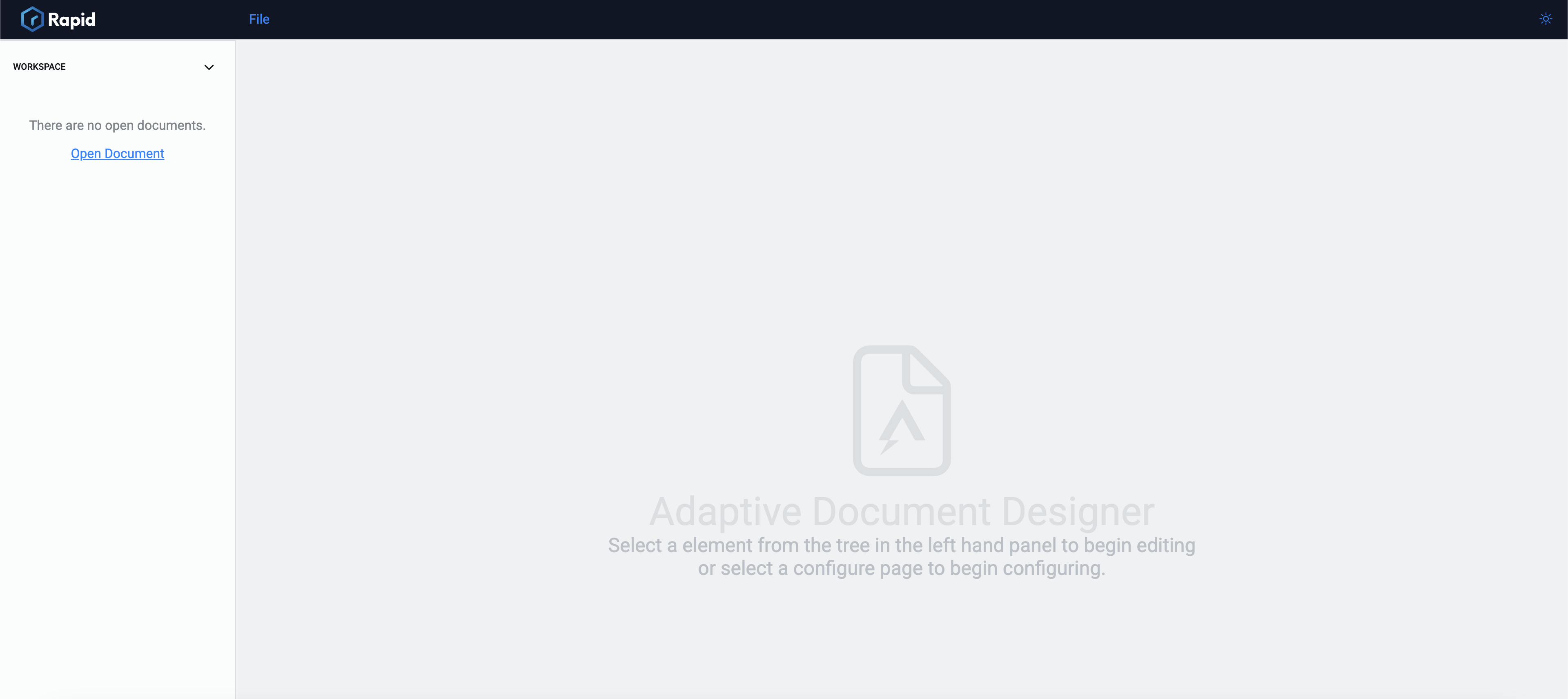Accessing Adaptive Designer
You can access Adaptive Designer using the link: https://designer.rapidplatform.dev/
There, you will see the following landing page:
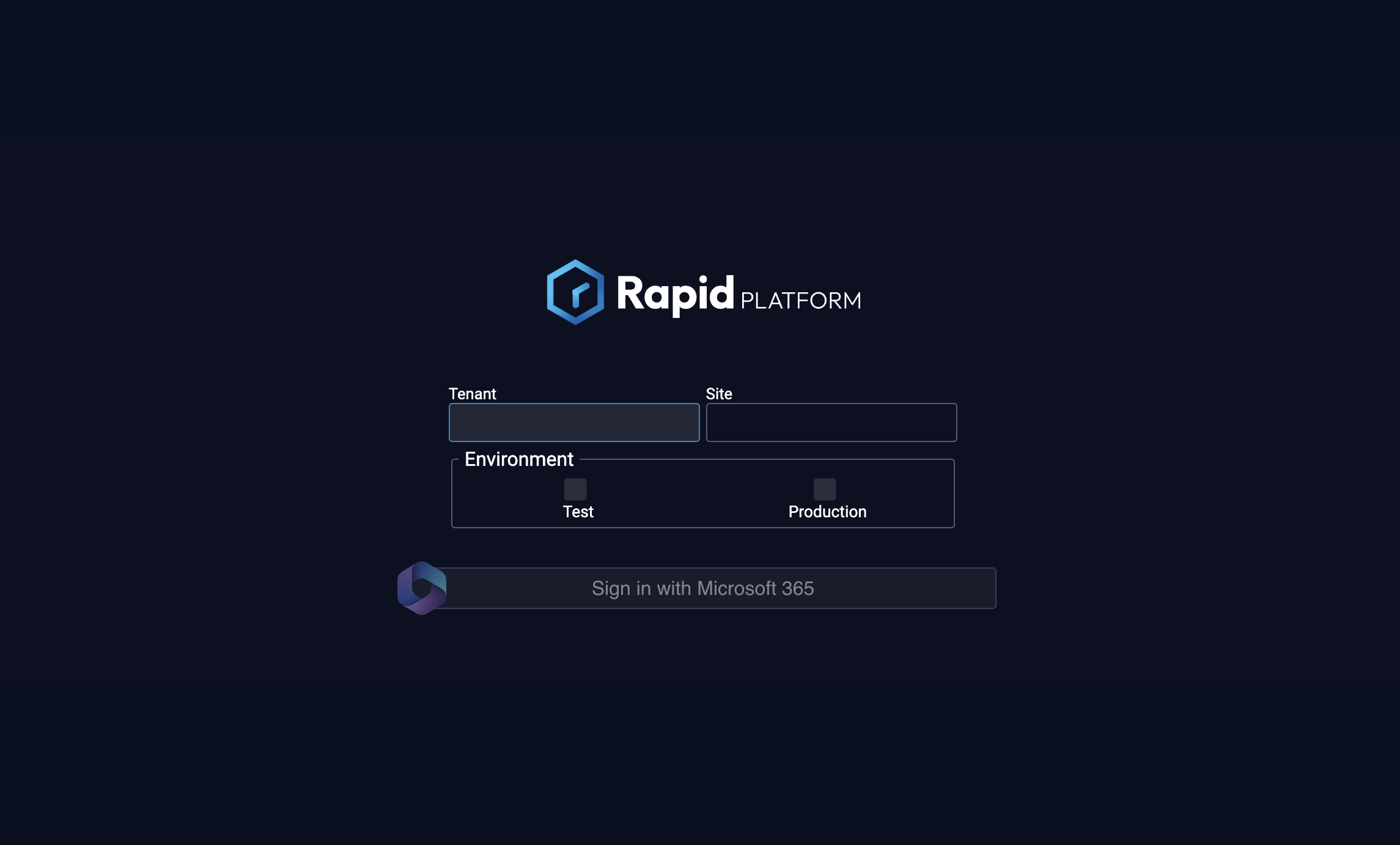
The landing page provides the option to login to the tenant, site and environment of your choice. The three fields are:
- Tenant - You can enter the tenant name here.
- Site - Enter the site name here.
- Environment - Mark the checkbox to select whether you want to login to Test environment or Production environment.
You can then Sign In to the site.
Please note
The system will display the list of previously entered tenant and site names in respective fields.
After you successfully login to the Adaptive Designer, the screen below will appear: